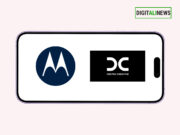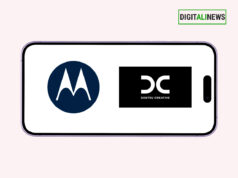We’ve all faced the struggle of trying to locate an important file on our phones with a cryptic name. But fear not, as Google is reportedly working on a feature that promises to simplify the file-finding process. Imagine being able to search for a document on your phone without needing to recall its exact file name – that’s the magic Google is brewing.
As of now, the primary method for searching files on your phone involves remembering the specific file name under which it was saved. This can be quite a hassle if you draw a blank on the file’s name. The contents within the file are not searchable – but hold on, because Google is on the brink of changing the game.
Enter Google’s Smart Search, a new feature in testing that allows users to search for images and PDF documents based on their content. In simpler terms, you no longer have to rack your brain for a file name; instead, you can search for the document based on what’s inside.
Picture this: You’re trying to find a travel brochure saved in your files. With Smart Search, all you need to do is mention the name of the destination featured in the brochure. No more struggling to remember the exact file name!
It’s worth noting that the feature is not yet available to all users, and only a select few are lucky enough to test it out, as reported by Android Police.
According to Google’s support page, when Smart Search is activated, users can utilize text from a document or image to search for their files directly from the search bar.
Google explains the inner workings of the feature, stating, “To power this experience, Smart Search scans the files in the background with device performance and privacy in mind. Scanning happens on your device, ensuring that your information stays right where it belongs – on your device. Plus, you have the flexibility to turn off Smart Search anytime in the app’s Settings.”
In addition to this exciting development, Google has recently introduced Gemini, its most powerful large language model yet. Three variants – Ultra, Pro, and Nano – have been unveiled, each showcasing superior performance in benchmark tests compared to ChatGPT.
Google CEO Sundar Pichai expressed his excitement about the possibilities that Gemini unlocks for people worldwide, calling it a “state-of-the-art” model with unmatched capabilities. The future looks promising as Google continues to push boundaries in enhancing user experiences.